Key takeaways:
- Edit software varies from beginner-friendly to professional tools, with options like Adobe Premiere Pro, Final Cut Pro, and DaVinci Resolve catering to different needs.
- User interface design, format support, and performance features such as rendering speed are crucial for an effective editing experience.
- Collaboration tools, a diverse library of effects, and reliable customer support are essential criteria for evaluating editing software.
- Personal experiences highlight the importance of an intuitive interface, effective color grading, and software compatibility with existing workflows.

Overview of editing software
Editing software has come a long way, becoming an essential tool in the film production process. From my experience, these programs range from simple applications for beginners to sophisticated suites suited for professionals. Have you ever found yourself lost in a sea of clips, trying to weave together your story? The right editing software can make all the difference in transforming chaotic footage into a coherent narrative.
Some popular options include Adobe Premiere Pro, Final Cut Pro, and DaVinci Resolve. Each offers unique features and workflows tailored to different styles and needs. I remember my first encounter with a basic editing software—though it was limited, I felt a sense of accomplishment piecing together my first short film. It’s fascinating how those initial tools sparked my passion for storytelling through visual media.
As you evaluate editing software, consider what you genuinely need for your projects. Do you require robust color grading capabilities, or are you looking for straightforward editing solutions? Reflecting on your specific goals and processes can help streamline your decision-making. For me, it’s about finding a balance between functionality and ease of use—having the tools at my fingertips without overwhelming complexity enhances my creativity and workflow.

Key features of effective software
When evaluating editing software, one of the key features I prioritize is user interface design. A clean, intuitive layout can significantly enhance my editing experience. I remember struggling with software that seemed clunky and confusing; it stole my focus and made the entire process feel daunting. Have you ever faced similar challenges? A well-designed interface allows my creativity to flow without unnecessary distractions.
Another critical feature is the range of supported formats. I’ve encountered moments when I needed to work with different file types, and it was frustrating to find that some software couldn’t handle them. Flexibility in this area not only saves time but also fosters experimentation, allowing me to incorporate various footage types without a hitch. It’s essential to consider whether the software you’re eyeing can adapt to your evolving project needs.
Lastly, let’s discuss performance features like rendering speed and stability. There’s nothing worse than waiting ages for a simple edit to process. Once, during a tight deadline, I relied on software that kept crashing—panic set in, and my heart raced as I lost precious time. I learned that robust performance features can make or break a project. So, ask yourself: is the software you’re considering reliable enough to support your creative ambitions?
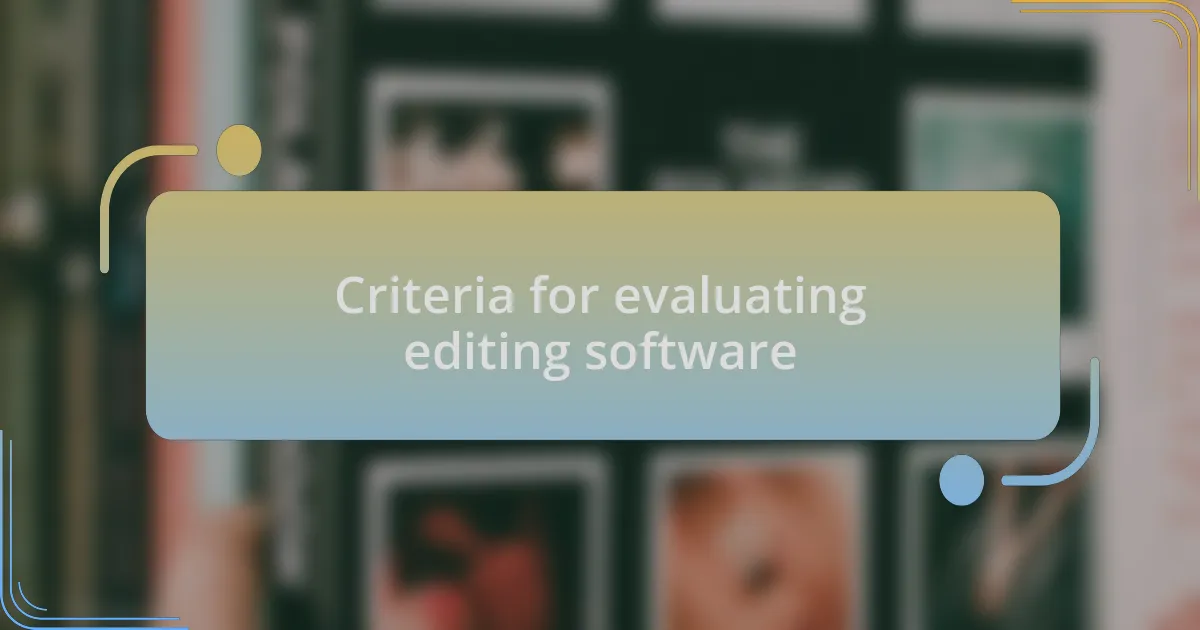
Criteria for evaluating editing software
When considering editing software, I always assess the availability of collaboration tools. In one project, I needed to share edits with a colleague in real-time, and the lack of seamless collaboration features made communication a headache. Have you ever felt frustrated trying to sync up with someone else’s vision? Effective collaboration tools are vital for enhancing teamwork, especially when multiple creative minds contribute to the same project.
Another criterion I find crucial is the software’s library of effects and transitions. There was a time when I settled for basic transitions, and it showed in my final product—everything felt flat. I’ve learned that a diverse array of effects can add a professional touch and really elevate my storytelling. So, think about your style: does the software offer the creative tools needed to match your artistic vision?
Lastly, I cannot stress enough the importance of customer support and learning resources. I vividly recall struggling with a complicated feature late at night, desperate for assistance. Having access to prompt customer support or comprehensive tutorials could have saved me from hours of frustration. It’s worth asking: if you’re investing time and money, can you rely on support when you hit a snag?
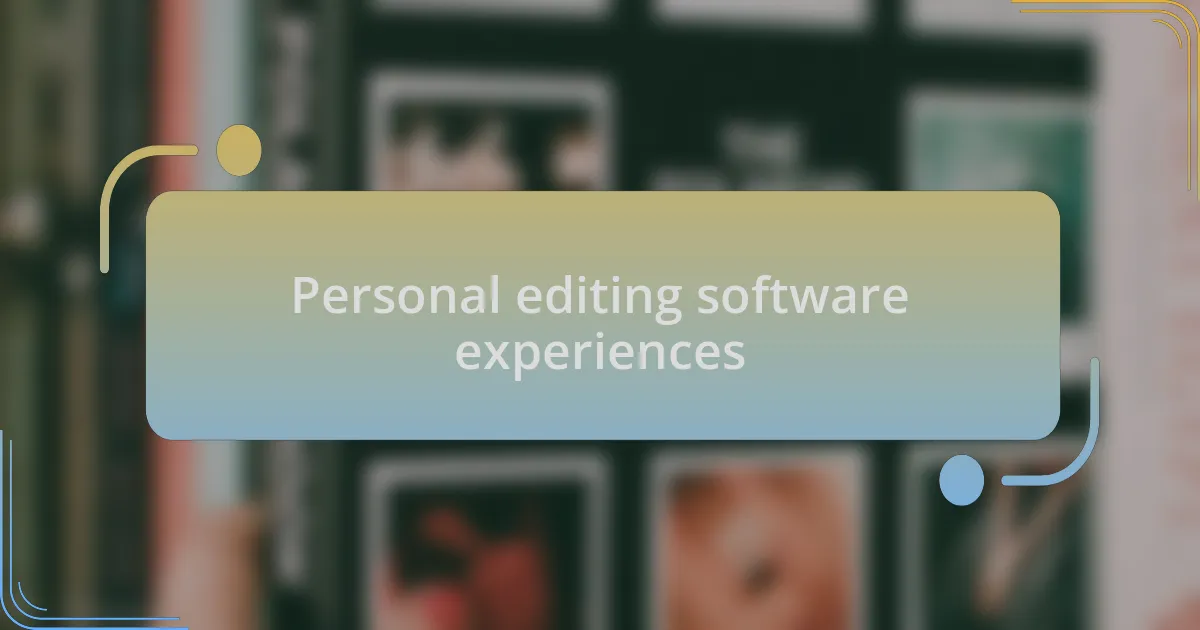
Personal editing software experiences
As I delve into editing software, I reminisce about my early experiences with a popular tool that promised everything but fell short in execution. I remember sitting for hours, trying to grasp its interface, which felt more like navigating a labyrinth than a productive workflow. Have you ever faced that moment of staring blankly at the screen, wondering if you had made the right choice? It taught me that an intuitive interface is non-negotiable.
There was a pivotal project where I decided to try out new color grading features in a different editing software. The results were astonishing; transitioning from dull to vibrant visuals was like breathing new life into my footage. It made me realize how impactful such capabilities can be. So, I ask you, can you truly highlight the emotion of a scene without the right color tools?
On another occasion, I chose a less-known editing software, lured by its budget-friendly price tag. Although I saved money upfront, I encountered compatibility issues with my equipment, leading to frustrating delays. It was a hard lesson: while affordability is attractive, what good is it if the software can’t integrate into your overall workflow?