Key takeaways:
- Mastering video switchers enhances storytelling and allows for real-time reactions during production.
- Choosing the right switcher involves considering features, budget, and the learning curve.
- Hands-on practice and rehearsal are essential for effective use of video switchers in live events.
- Flexibility and adaptability in workflow can lead to better management of unexpected challenges during production.
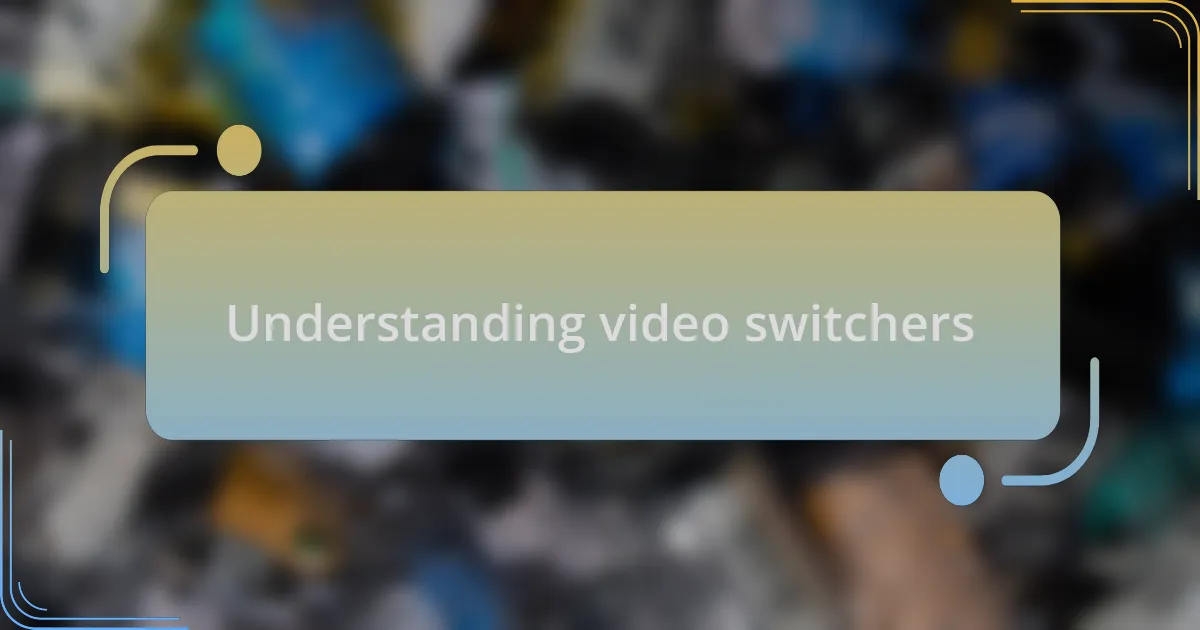
Understanding video switchers
Video switchers are an essential tool in film production, allowing users to transition between multiple video sources seamlessly. I still remember the first time I used a switcher during a live event. The adrenaline of switching from one camera angle to another in real-time was exhilarating—it’s an experience that truly heightens the drama of a scene.
Understanding the different types of video switchers is crucial; they can range from simple hardware to more complex software solutions. I found that each type has its unique strengths and can significantly change the dynamics of a shoot. Have you ever considered how a well-timed switch can transform a mundane scene into something engaging? In my experience, mastering the switcher can elevate storytelling by allowing for instant reactions to the unfolding action.
Moreover, video switchers often come with various features such as transitions, overlays, and keying options. The first time I experimented with chroma keying, it felt like entering a new world of creative possibilities. Isn’t it fascinating how a little bit of technology can expand our artistic horizons? Understanding these features not only enhances your production value but also empowers you to tell stories more effectively.
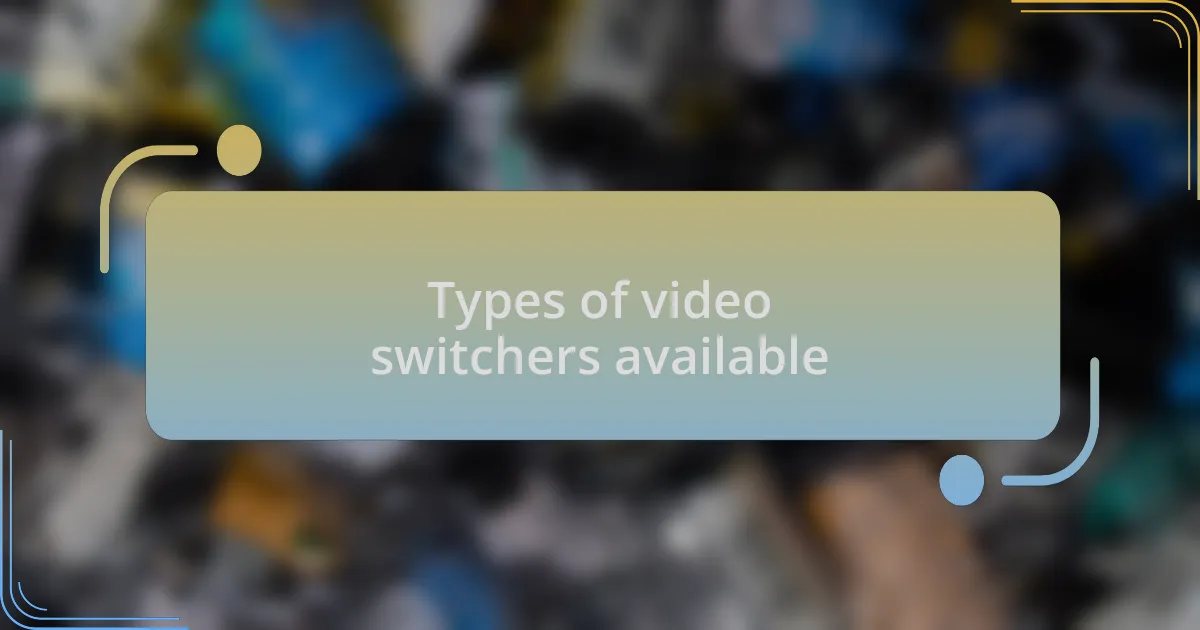
Types of video switchers available
When it comes to types of video switchers, I often categorize them into hardware and software. Hardware switchers, like the Blackmagic ATEM or the Roland V-1HD, have a physical interface that provides tactile feedback, which I find incredibly satisfying, especially during live events. There’s something about physically pressing a button that feels more intuitive compared to software-only solutions.
On the other hand, software switchers, such as OBS Studio or Wirecast, offer remarkable flexibility and a plethora of features at a fraction of the cost. I remember my first experience with OBS; setting up multiple scenes and realizing how easy it was to switch visuals was invigorating. Have you ever felt the thrill of a DIY project coming together? With software switchers, I truly felt in control of the creative process, even if the learning curve was a bit steep at first.
For more advanced needs, there are also cloud-based switchers that allow for remote production. The idea of controlling a live feed from anywhere in the world is immensely appealing to me. It’s almost like having superpowers in a way—imagine being able to direct a live show from the comfort of your couch! This flexibility can open doors to collaborations you might not have previously considered.
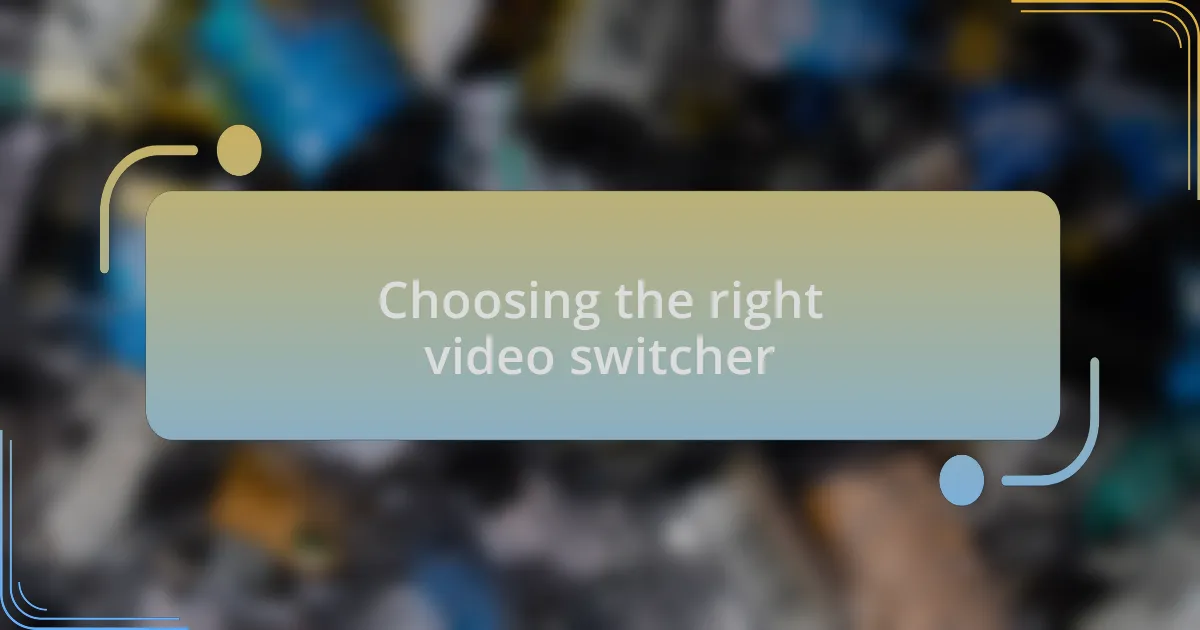
Choosing the right video switcher
Choosing the right video switcher goes beyond just features; it’s about understanding your specific needs and workflow. For instance, I recall a project where I underestimated the importance of low-latency switching during a live stream. The moment we experienced a noticeable delay, I realized my mistake. How vital is responsiveness in your production process? I’d say it’s crucial; it can make or break your live event’s energy.
Budget is another significant factor. When I first ventured into video production, I was drawn to high-end hardware switchers, lured by the shiny buttons and flashy interfaces. But, after a few projects, I recognized that a mid-range switcher with the right feature set could serve my needs just as well. Have you ever realized that sometimes, practicality trumps aesthetics? It’s a lesson I’ve carried forward in every purchase I’ve made since.
Lastly, consider the learning curve associated with different switchers. My transition from a hardware switcher to a software solution was daunting at first. However, once the initial hurdle was crossed, it felt liberating to unlock new capabilities. Remember, the switcher you choose should empower you to focus on your creative vision while being easy to operate, not just a technical challenge.
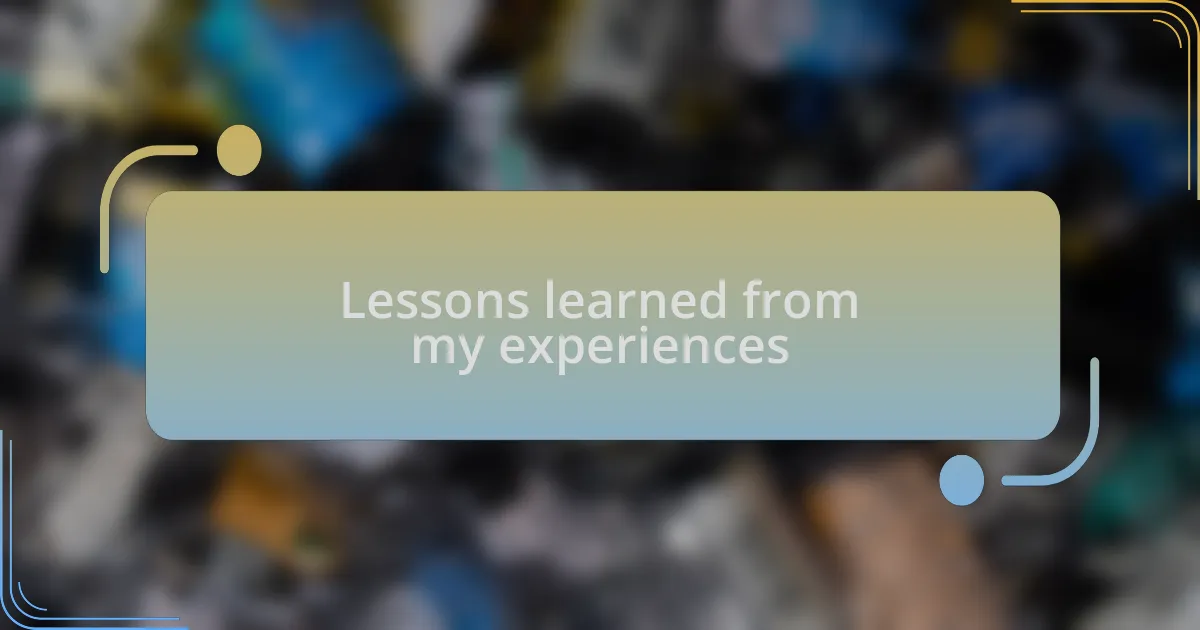
Lessons learned from my experiences
One crucial lesson I’ve learned is the importance of hands-on practice. In my early days, I often neglected to fully familiarize myself with the switcher before a big event. I remember one shoot where I panicked while trying to set up a transition. That experience taught me that knowing your equipment like the back of your hand is essential. How can you achieve your vision if you’re fumbling with the controls?
Another realization came during a multi-camera setup. I thought I could manage the complexities on the fly, only to find myself overwhelmed in the moment. Through that experience, I understood the significance of rehearsal. Testing your setup in advance can dramatically increase your confidence and ensure everything runs smoothly. Have you ever found yourself wishing you had a second chance to get it right?
I’ve also discovered the value of flexibility in your workflow. There was a time when I rigidly adhered to a specific switching plan, only to be thrown off by unexpected changes. Embracing the idea that adaptability is key allowed me to think on my feet and adjust the show as it unfolded. Isn’t it fascinating how our most successful moments often arise from our ability to pivot when challenges arise?