Key takeaways:
- Video compression reduces file sizes, balancing quality and accessibility for filmmakers.
- There are two main types of compression: lossy (some quality loss) and lossless (no quality loss), impacting storage and editing decisions.
- Common techniques include H.264 for video compression and variable bitrate (VBR) for adapting data rates to scene complexity.
- Effective compression is crucial for timely distribution, optimal viewing experiences, and maintaining audio quality alongside visuals.
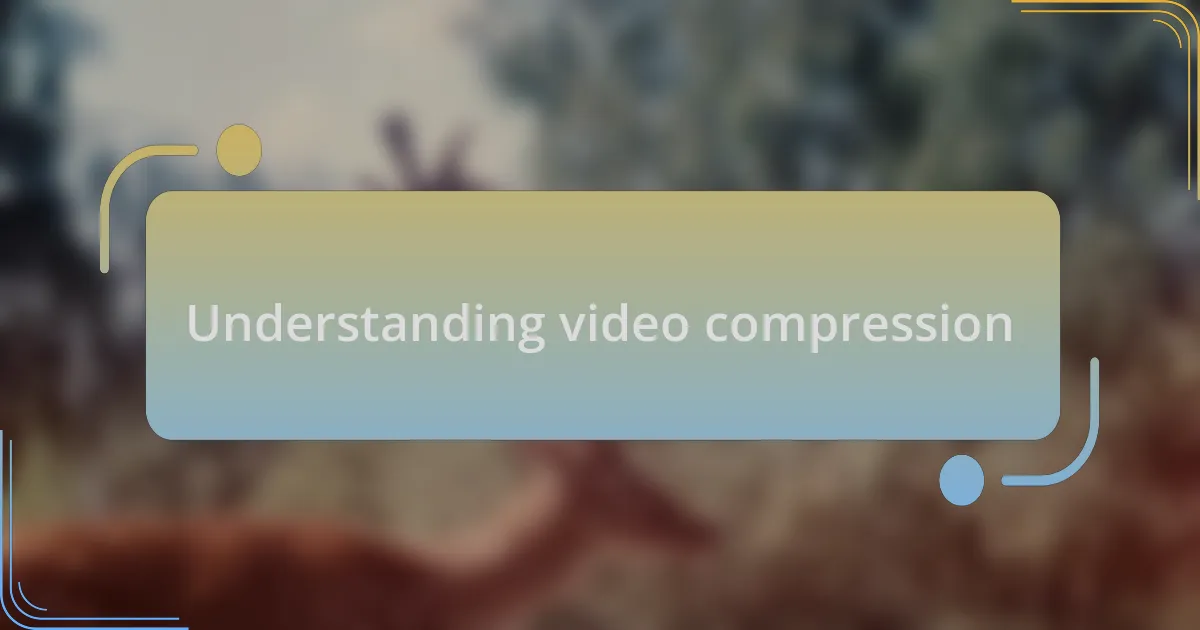
Understanding video compression
Video compression might sound technical at first, but it’s something every filmmaker encounters. I still remember my first experience trying to upload a short film online. I was excited until I realized the file size was enormous, making it impossible to share quickly. That’s when I learned that compression is crucial for reducing file sizes without sacrificing quality, letting you share your work with the world seamlessly.
At its core, video compression involves reducing the amount of data needed to represent a video file. Think of it like packing a suitcase: you want to fit in as much as possible while still keeping it manageable. I often find myself asking, “How much quality am I willing to lose to save space?” It’s a balancing act between maintaining visual integrity and ensuring efficient storage and streaming.
There are two main types of compression: lossy and lossless. Lossy compression means some data is permanently removed, which can lead to a slight drop in quality, while lossless keeps everything intact. I recall a project where I used lossless compression for archival purposes. The files were larger, but I felt peace of mind knowing that the original quality was preserved for future use. Understanding these types helps filmmakers make informed decisions, ensuring their work is both accessible and impressive.
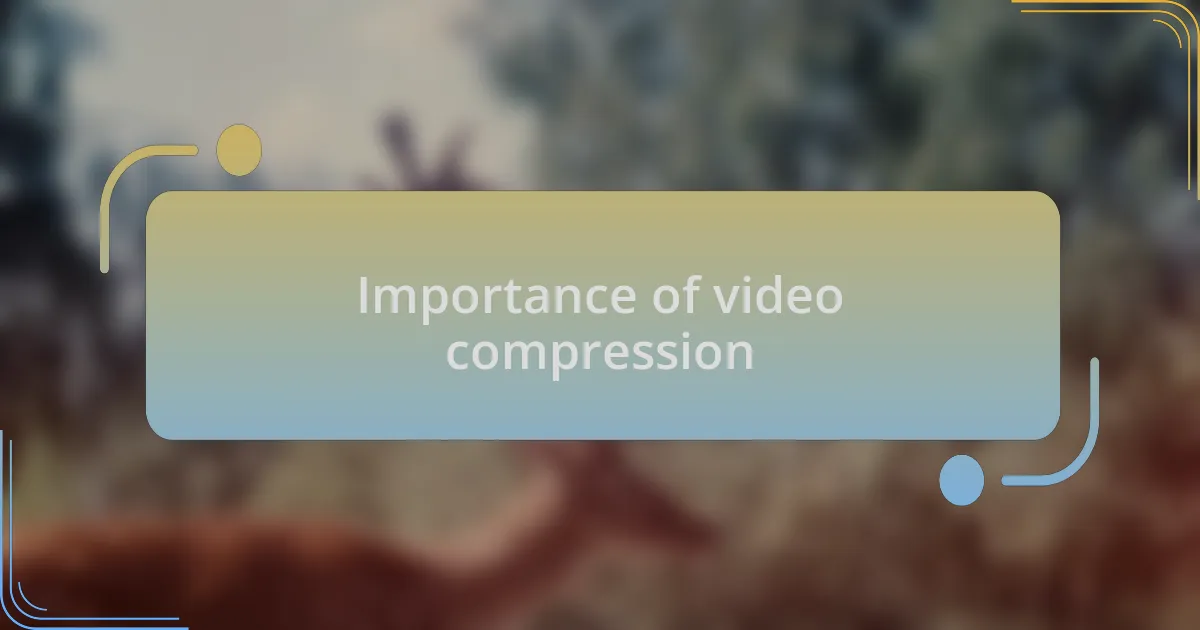
Importance of video compression
Video compression is not just a technical necessity; it’s a lifeline for filmmakers, especially when time is of the essence. I vividly recall a moment during post-production when the deadline loomed, and I had to compress my final cut for submission to a festival. Without effective compression, I would have been stuck juggling massive files while watching our deadline slip away. This experience reinforced just how vital compression is for timely distribution.
Moreover, bandwidth plays a significant role in today’s streaming landscape. When I released my documentary online, I was anxious about how viewers would experience the film. By compressing the video, I crafted a balance where viewers could stream it smoothly without frustrating buffering. Isn’t it fascinating how a well-compressed video can significantly enhance audience engagement and retention? Each viewer is more likely to stick around if the experience is seamless.
The emotional implications of video compression can’t be overlooked either. I remember a heartfelt response from a viewer who connected deeply with my short film. Knowing that compression made it accessible to a wider audience struck a chord with me. It’s not just about saving space; it’s about sharing stories and emotions far and wide. Ultimately, the power of video compression lies in its ability to bring our creative visions to life while ensuring they reach as many hearts and minds as possible.
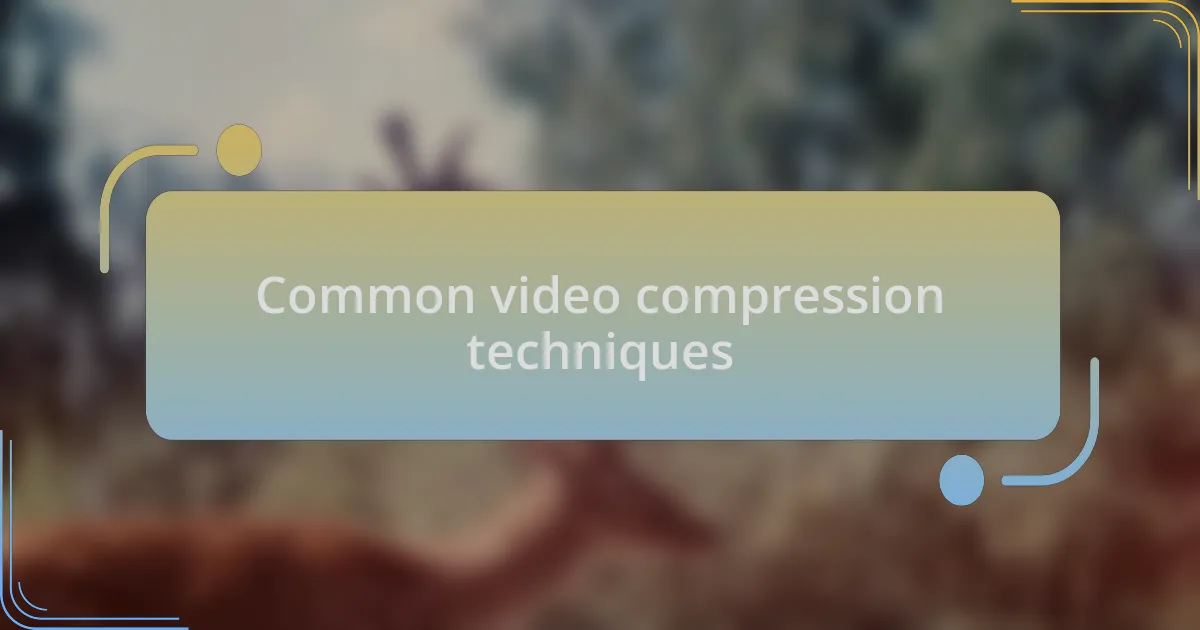
Common video compression techniques
Common video compression techniques can significantly influence the production process, and I’ve encountered a few that stand out during my work. One technique I often use is H.264 compression. Its versatility means I can achieve a good balance between quality and file size. I remember a time when I had to upload a short film to various online platforms. Utilizing H.264 allowed my film to maintain its visual integrity while being manageable for viewers to stream without issues.
Additionally, I have explored variable bitrate (VBR) encoding, which adjusts the data rate according to the complexity of the video scene. This adaptability is crucial, especially in documentaries where scenes can vary dramatically from calm landscapes to fast-paced action. I had a scene where the quietness of nature transitioned into a bustling market. Observing the compression at work, I realized just how effective it was in preserving the emotional weight of the footage while optimizing the overall file size.
Let’s not forget about lossless compression as well. While it might produce larger files compared to lossy methods, I’ve found it helpful when I want to keep the highest fidelity for future editing. There was a project where I faced some intense visual effects; using a lossless compression kept the intricate details sharp. Have you ever thought about how these different techniques can impact your final product? Each choice reflects a balance between quality and accessibility, something every filmmaker must navigate.
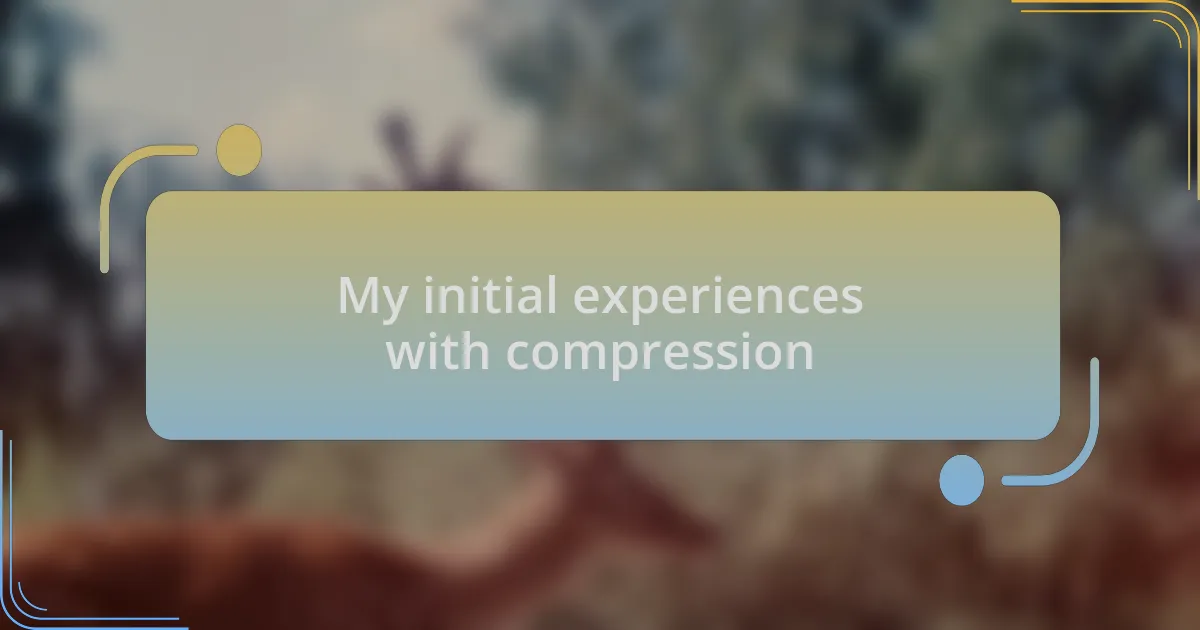
My initial experiences with compression
My initial experiences with compression were both eye-opening and a bit daunting. I still remember my first project where I experimented with different formats. The moment I hit “export” and saw the file size drop dramatically was a mix of excitement and anxiety. Would the quality hold up? As I played back the compressed video, I couldn’t help but feel a twinge of relief when I noticed that, despite the smaller size, the visual quality remained surprisingly intact.
One of my early encounters was with MPEG-4 compression, and it felt like a game-changer. The first time I used it, I was working on a student film, and my computer struggled with the raw footage. I vividly recall the frustration of trying to get my project ready for a screening. When I finally tried MPEG-4, it not only resolved the playback issues but also kept the aesthetic I had envisioned, making me reconsider how much the right compression could enhance rather than hinder my work.
However, I once faced a challenging moment while compressing a heartfelt montage of family memories. I was torn between using a higher compression rate to fit it on a DVD and ensuring that every emotion captured in those precious moments was conveyed. It made me realize the significance of compression in storytelling. Have you ever grappled with a decision that seemed minor but felt monumental for your project? For me, that experience reaffirmed the importance of choosing the right compression method, as it directly affects the narrative I wanted to present.
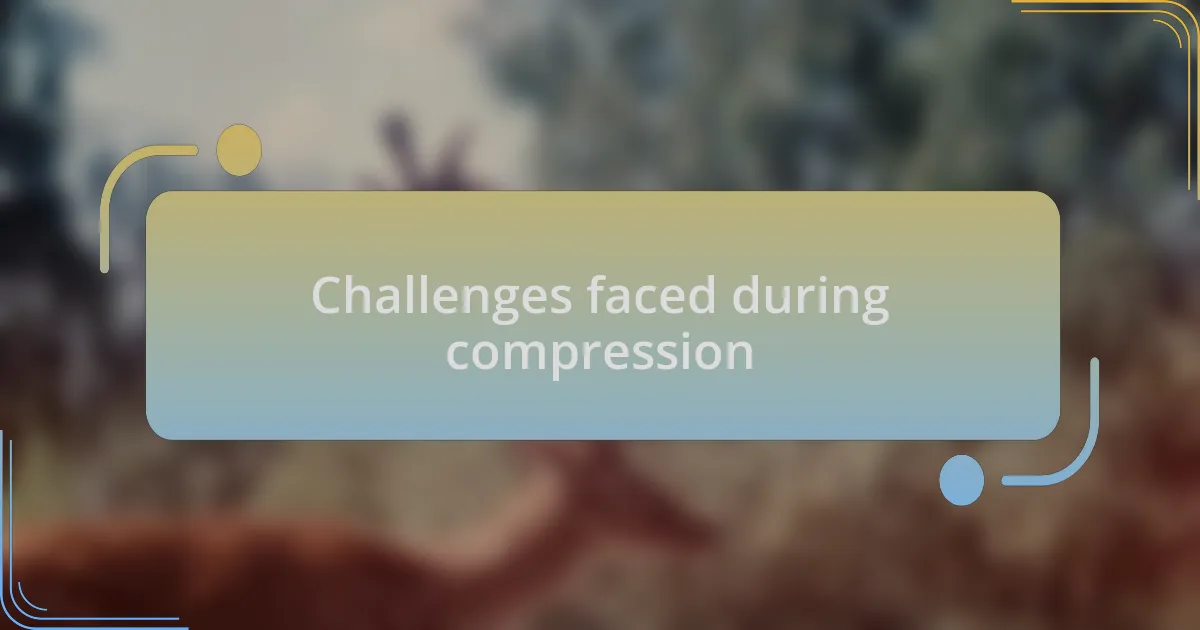
Challenges faced during compression
As I dove deeper into video compression, I quickly realized that audio quality often takes a hit when compressing. During one project, I spent hours meticulously editing a documentary’s sound design, only to find that my compressed file made the dialogue muffled. How could I keep the emotional nuances intact when the compression seemed to flatten everything? This forced me to rethink my approach and prioritize audio settings alongside visuals, ensuring that the storytelling wasn’t just seen but also heard in its full richness.
Another hurdle I faced was the unpredictable nature of file formats. It was like navigating a minefield when I tried to export for different platforms. For instance, my initial attempts to compress a short film for social media often resulted in a bizarre color shift, making skin tones look unnatural. I couldn’t help but wonder, why is this happening? It pushed me to research each format’s specifications, and I learned that optimizing for the intended medium is vital—for both the quality of the content and audience reception.
On a personal level, I had a particularly frustrating experience with resolution settings. In one instance, I needed to compress a high-resolution video for a mobile-friendly version. What were my options? I ended up losing significant detail, and the visuals I had painstakingly crafted seemed almost cartoonish. This challenge taught me that finding the right balance between file size and resolution isn’t just a technical issue but a creative one as well, requiring careful thought about what essence I wanted to communicate.

How compression improved my projects
It’s fascinating to consider how compression transformed my projects in unexpected ways. For instance, during a significant event video, I struggled with delivering sharp images without enormous file sizes. When I discovered a more efficient compression algorithm, I could retain vibrant colors and details while keeping the file manageable for quick uploads. How liberating it felt to see my hard work shine through without the agonizing wait for lengthy exports!
One project stands out—an experimental short film where I played with various visual styles. The compression process initially felt like a threat, quite honestly. However, as I learned to navigate the delicate balance of bitrate and resolution, I came to appreciate how it allowed me to take creative risks. Compression didn’t just save space; it opened new avenues for artistic expression, letting my unique vision breathe through even the tiniest of files.
Reflecting on my journey, I can’t help but marvel at the evolution of my workflow. Once bogged down by technical limitations, I now embrace compression as a powerful tool. It’s almost like having a magic wand; with a few tweaks, I can ensure my projects resonate with audiences without sacrificing quality. Is there anything better than knowing that your message can reach viewers swiftly and effectively? I don’t think so.

Tips for effective video compression
When it comes to effective video compression, understanding the balance between quality and file size is crucial. I recall a project where I underestimated the impact of bitrate settings. Initially, my videos came out grainy after compression, and I felt incredibly frustrated, questioning how I could lose quality so dramatically. It taught me that testing various settings before settling on the final version can save time and heartache.
Another tip I’ve found beneficial is choosing the right format for your project. For instance, while working on a documentary, I discovered that using H.264 offered a perfect blend of compression efficiency and quality preservation. It felt like a light bulb moment when I realized that the right choice could impact both audience engagement and my editing workflow. Are there really any excuses left not to prioritize format selection?
Lastly, I can’t stress enough the importance of previewing your compressed videos on different devices. I once delivered a short film, proud of my work, only to see it look pixelated on mobile devices. That experience sparked a commitment to always check my outputs everywhere—because if my content isn’t visually appealing across platforms, then have I truly done it justice? Each step in the compression process can either elevate or diminish the final product, so I make it a habit to ensure it’s just right.